Block the operation of the user being executed
Did you accidentally touch the mouse or keyboard during the flow and make a mistake in the action?
Depending on how you make the action, it may be a flow that is not affected by the mouse operation or keyboard, but it is not easy to change the password, or a small malfunction that operates confidential information.I think there are some situations where you want to increase the accuracy as much as you want.
This section describes how to block the operation of the user being executed.
Action to use
Details of "Block input" action
This time, we use an action called "block input".
The action has the following parameters.
| Parameter name | value |
|---|---|
| Block | Select whether to block or allow users |
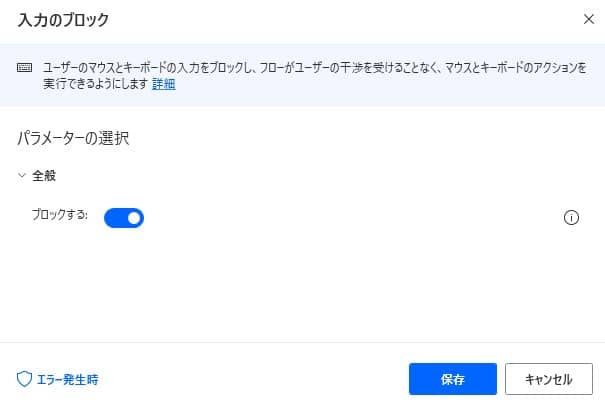
If you add an action that has been checked in "Block" to somewhere in the flow, you will not accept operations from the user until the flow ends after the action.
By adding an action that has been unchecked for "Block", it is also possible to set up a part of the flow to block only a part of the flow.
Implementing action
Add a sample flow with copy and paste
This time, as a sample, he blocked the operation from the user for 5 seconds, and in the meantime, created a flow to display the dialog.
Copy the following code and paste it on the edit screen of Power Automate Desktop to add the target action.
MouseAndKeyboard.BlockInput BlockIt: True
Display.ShowMessageDialog.ShowMessageWithTimeout Title: $'''Please wait 5 seconds''' Message: $'''The operation is limited for 5 seconds.''' Icon: Display.Icon.Information Buttons: Display.Buttons.OK DefaultButton: Display.DefaultButton.Button1 IsTopMost: True Timeout: 5 ButtonPressed=> ButtonPressed
MouseAndKeyboard.BlockInput BlockIt: False
Operate Power Automate Desktop to add action
Enter "Input block" from "Action Search".
Set the parameter as follows
Parameter name value Block check By execution, you will not accept users input from the start of the block to the release.If you do not prepare the action to be canceled, you will not accept the input until the end of the flow or the end of the flow.
How to forcibly unlock the block
If you have a hot key, you can forcibly terminate the flow without ignoring the input control.